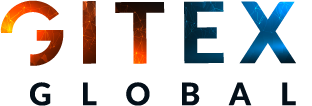Conclusion:
Understanding and effectively utilizing variables in Power Automate Desktop is crucial for building robust and efficient automation workflows. By exploring the various data types, notations, and best practices discussed in this blog, users can enhance their automation capabilities and create workflows that seamlessly integrate with diverse data sources and requirements. Power Automate Desktop's variable system empowers users to automate with precision, flexibility, and security. The image shows where the variables are visible in Power Automate Desktop Flow Designer, which is also known as the variable pane.