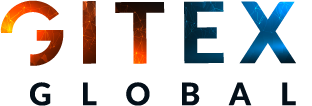Introduction
Experlogix adds powerful quote and order capabilities to Microsoft's integrated portal solution for Dynamics 365. This enables your resellers, distributors and external sales representatives to easily and efficiently create their own quotes and orders.
Experlogix CPQ can be integrated with sales module in D365 where C is Configure P is Price and Q is Quote
Product and service configuration
Experlogix CPQ (Configure, Price, Quote) helps businesses create and manage product and service offerings more easily. Here’s how it works in simple terms:
What It Does
- Smart Rules: You can set up rules that tell the system how different products and services work together. This ensures that only compatible options are offered.
- Pre-Configured Bundles: You can create ready-made packages of products and services. When someone wants a quote, you can add these bundles with just one click.
- Accurate Quotes: Because of the rules and bundles, the quotes you send to customers are always correct. This reduces errors and saves time.
Logic-based pricing and discounting
Experlogix CPQ makes it easy for businesses to manage complicated pricing and discount rules without needing technical skills. Here’s a breakdown:
Key Points
- Handles Complex Pricing: Whether it’s volume discounts, seasonal pricing, or custom offers, Experlogix can manage all sorts of pricing scenarios.
- User-Friendly: Non-technical users, like salespeople, can create and adjust pricing rules without needing to know how to code. This means anyone on the team can update prices and discounts as needed.
- Accurate Pricing: Because the rules are easy to set up and maintain, your sales team can generate quotes that are always correct. This reduces the risk of errors that could lead to lost revenue.
- Maximizes Profit Margins: By ensuring that pricing is accurate and reflects the best possible margins, the system helps businesses maintain profitability on every sale.
Guided selling
Experlogix CPQ helps sales representatives create quotes or orders by checking their choices in real-time. Here’s how it works:
How It Works
⦠Real-Time Verification: As sales reps select products or options for a quote, the system automatically checks if everything is correct.
⦠Instant Feedback: If there’s an issue—like choosing incompatible products or missing required options—the system quickly alerts the user.
⦠Easy-to-Understand Messages: The feedback comes in the form of simple pop-up messages, making it clear what needs to be fixed.
⦠Color-Coded Highlights: To make it even easier, the system uses colors to indicate status:
⦠Green: Everything is good to go.
⦠Yellow/Orange: Something needs attention, but it’s not critical.
⦠Red: There’s a serious issue that must be addressed before proceeding.
Dynamic product visualizations
Experlogix CPQ enhances the product configuration experience by allowing users to view products in great detail. Here’s how it benefits the process:
Key Features
⦠Detailed Visuals: As sales representatives configure products, they can see high-quality images and detailed views, making it easy to understand what each option looks like.
⦠Intricate Configurations: Users can customize products in various ways, such as selecting features, colors, or sizes, and see how these changes affect the final product in real-time.
⦠Immersive Experience: The interactive visuals create an engaging environment that helps users visualize the product better, making it easier to understand complex configurations.
Efficient approval workflows
Experlogix CPQ streamlines collaboration within your sales team and between departments like sales management and engineering by using smart workflow approval processes. Here’s how it works:
Key Features
⦠Intelligent Workflow Approvals: The system can automatically initiate approval requests based on predefined rules. For example, if a salesperson wants to offer a discount beyond a certain limit, the system can trigger a request for approval.
⦠Integration with Microsoft Dynamics: Experlogix CPQ can connect with Microsoft Dynamics to manage these workflows. This means that any approval needed—like for discounts or engineering changes—can be handled seamlessly within the Dynamics system.
⦠Eliminating Bottlenecks: By automating these approval processes, the system reduces delays that can occur when approvals rely on manual communication. This means decisions can be made faster, keeping the sales process moving smoothly.
Self-service portal access
Experlogix enhances Microsoft’s portal solution for Dynamics 365 by adding robust features for creating quotes and orders. Here’s what this means:
Key Features
⦠Enhanced Quote and Order Capabilities: Experlogix CPQ provides tools that allow users to generate detailed and accurate quotes and orders directly within the Dynamics 365 portal.
⦠User-Friendly Interface: Resellers, distributors, and external sales representatives can navigate the portal easily, making it straightforward for them to create their own quotes without needing extensive training.
⦠Self-Service Functionality: External sales teams can independently configure products, set prices, and submit orders without always relying on internal support. This empowers them to act quickly and efficiently.
Advanced document generation
Our advanced document generation feature simplifies the creation and management of quotes and proposals. Here’s how it works:
Key Features
⦠Automated Creation: The system can automatically generate quotes and proposals based on the configurations and selections made by sales representatives. This saves time and ensures consistency.
⦠Personalization: You can tailor each document to fit the specific needs of the customer, including their name, company details, and customized product options. This makes each proposal more engaging.
⦠Management and Delivery: Once a document is created, it can be easily managed within the system. You can track its status, send it to customers, and keep everything organized in one place.
⦠E-Signature Capability: Customers can electronically sign documents directly within the system, making the approval process quick and efficient. This eliminates the need for printing and scanning.
Siddhant Thakur
LinkedIn ID: https://www.linkedin.com/in/siddhant-thakur-13a7a81b8/