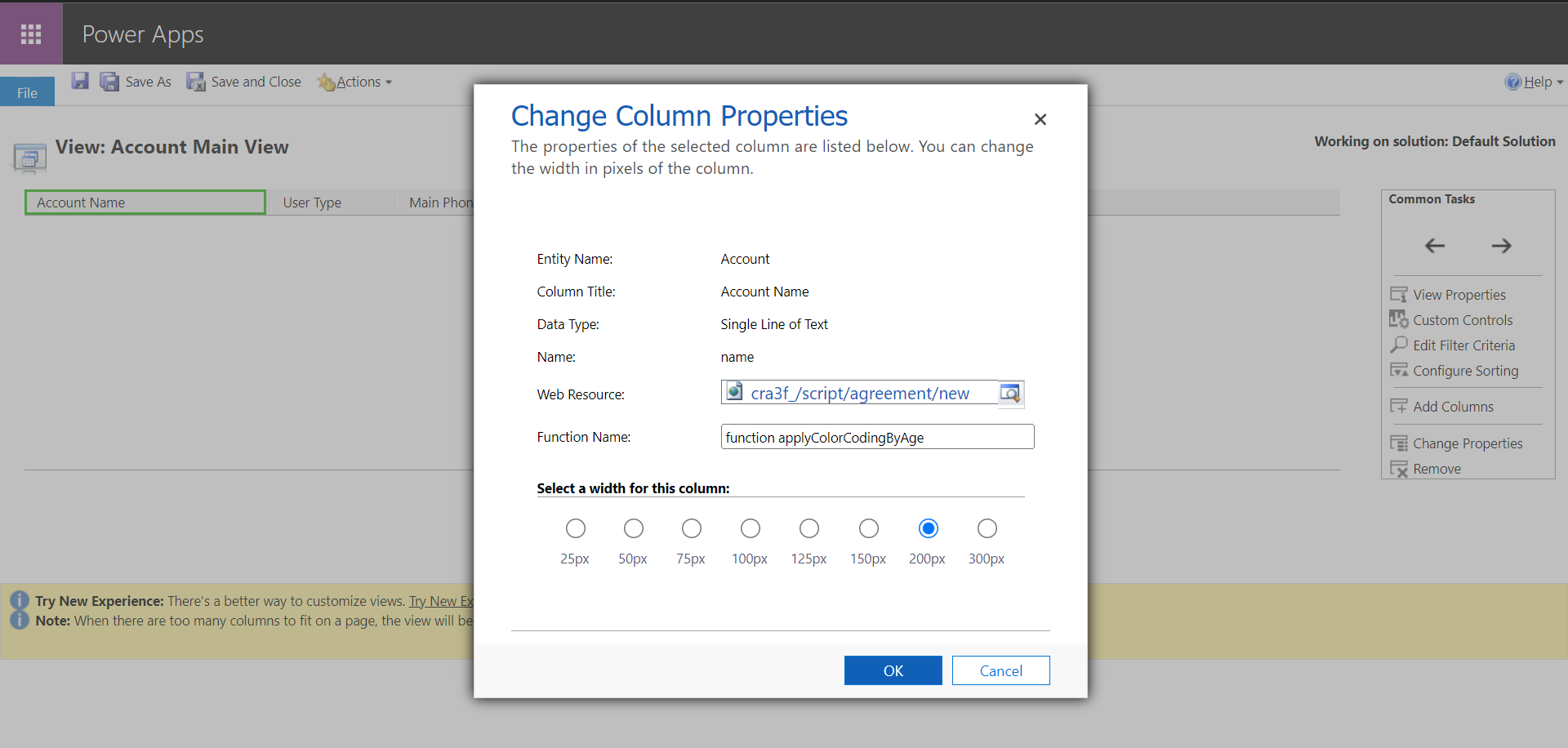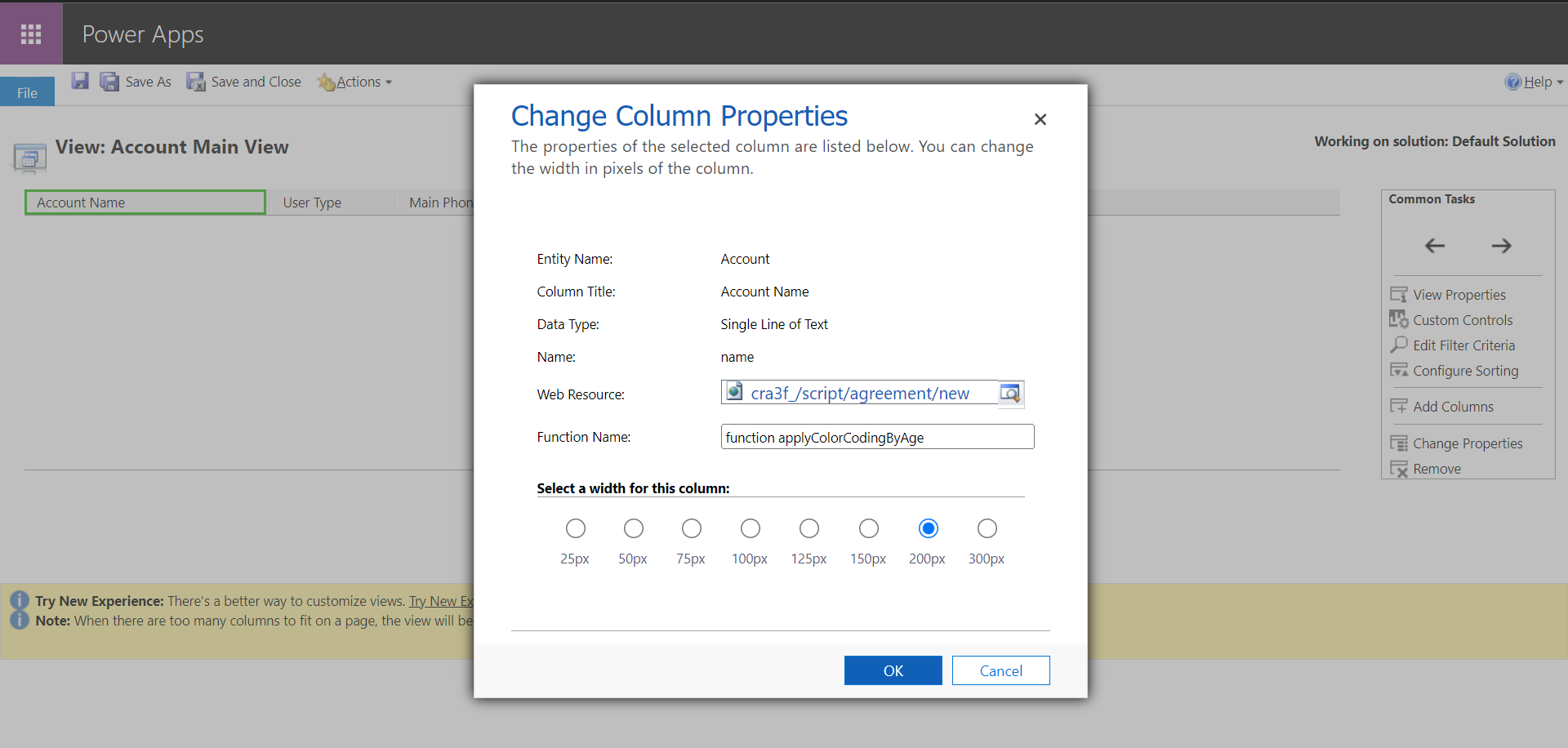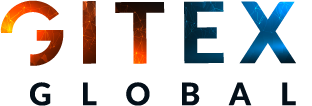Additional Information
When implementing JavaScript in Dynamics 365 views, it's essential to consider performance and maintainability. Excessive use of JavaScript or complex scripts can impact the load time of views, especially if they are processing large datasets. Always test your scripts thoroughly in a development environment before deploying them to production.
Moreover, ensure that your scripts are well-documented and follow best practices for coding standards. This will make it easier for other developers to understand and maintain the code in the future.
Finally, keep in mind that changes in Dynamics 365 updates may affect the behavior of your JavaScript customizations. Regularly review and test your scripts to ensure they continue to function as expected with each new release.
By thoughtfully applying JavaScript in Dynamics 365 views, you can create a more engaging and efficient experience for users, tailored to your organization's specific needs.