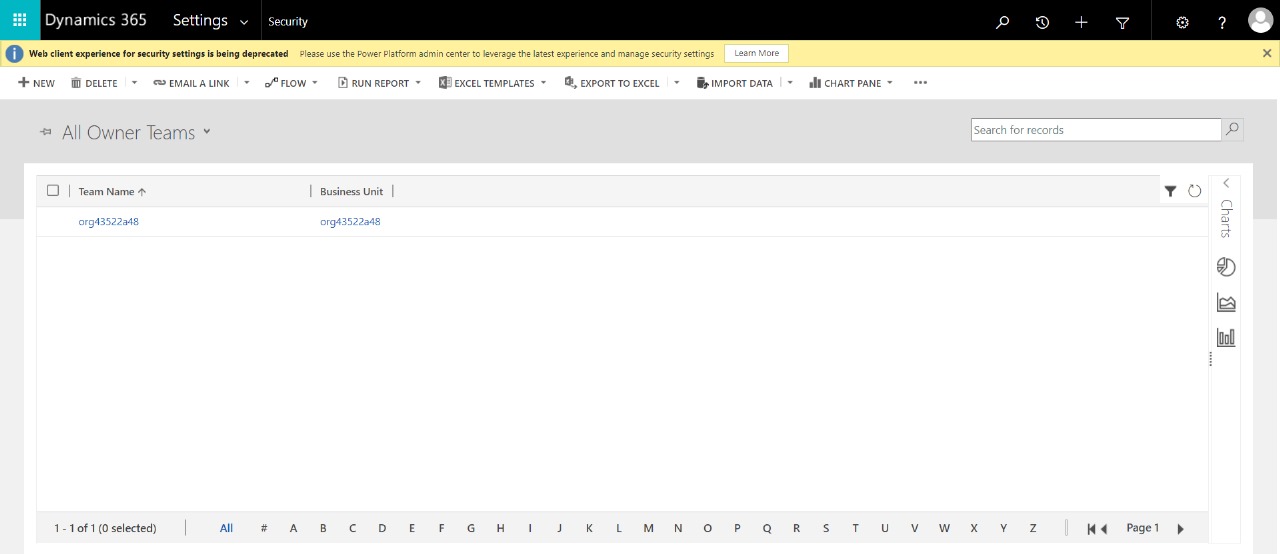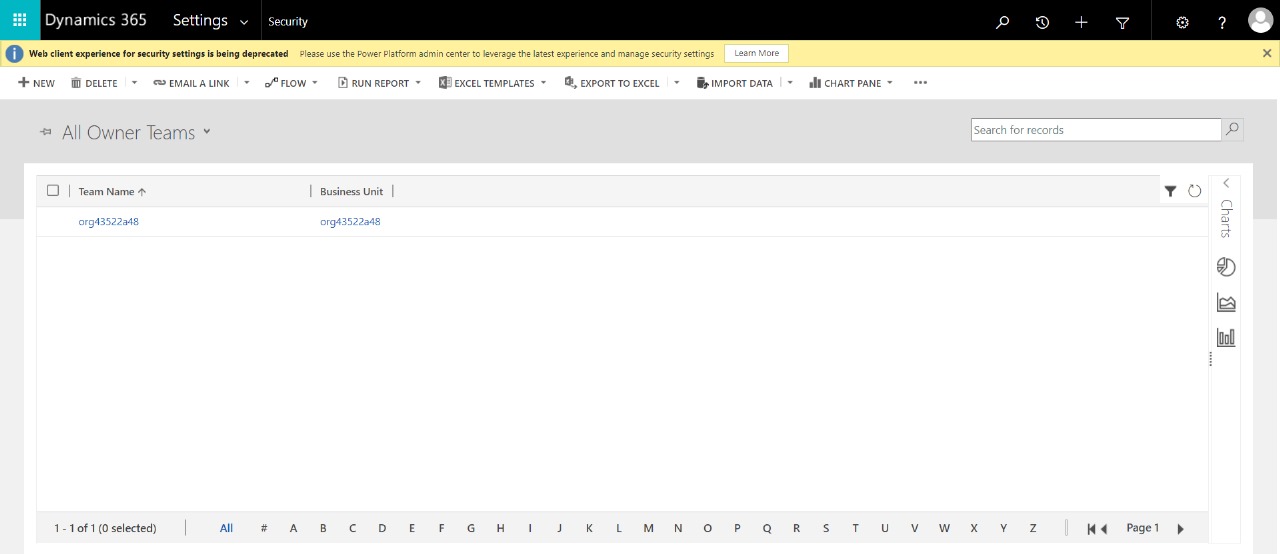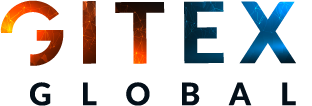Owner Teams
Owner Teams in D365 are groups of users who collectively own records. These teams have specific security roles assigned to them, which define their privileges. Here's a deeper look into the characteristics and uses of Owner Teams:
Characteristics of Owner Teams
Record Ownership: An Owner Team owns the records, meaning the team as a whole has control over these records.
Security Roles: The team's privileges are determined by the security roles assigned to it. These roles govern what actions the team can perform on the records they own.
Combined Privileges: Team members not only inherit privileges from the team's security roles but also retain privileges from their individual security roles and any other teams they belong to.
When to Use Owner Teams
Group Ownership: If records need to be owned and managed by a group rather than an individual, Owner Teams are the ideal choice.
Known Teams: When the number of teams is known during the system's design phase, using Owner Teams ensures a structured and predictable management approach.
Daily Reporting: If your organization requires daily reporting on progress by the teams, Owner Teams facilitate this by providing clear ownership and responsibility for records.
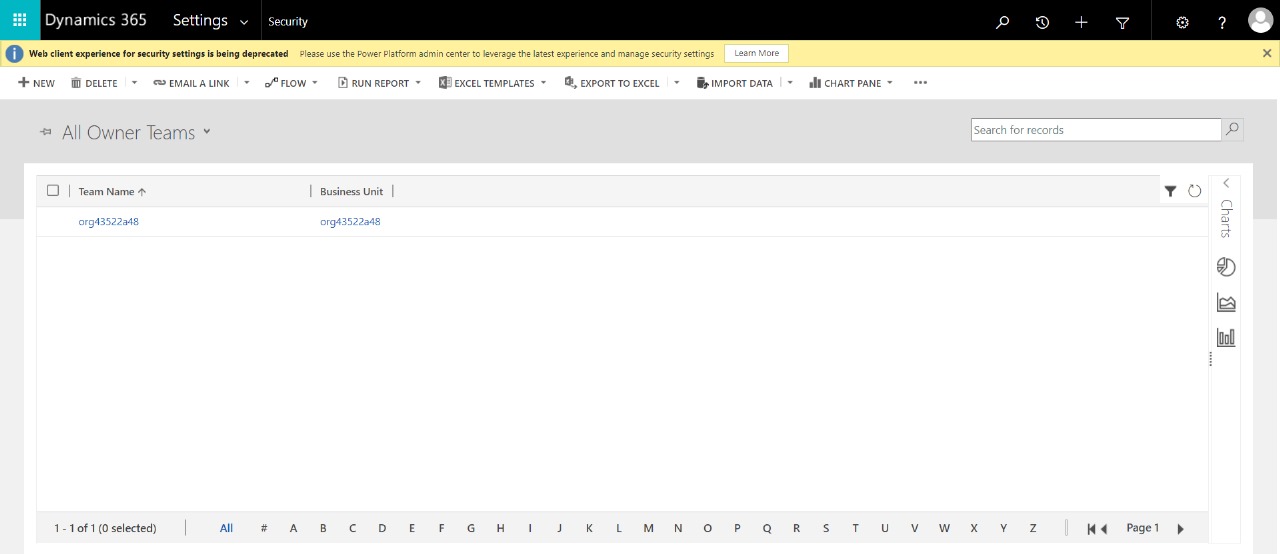
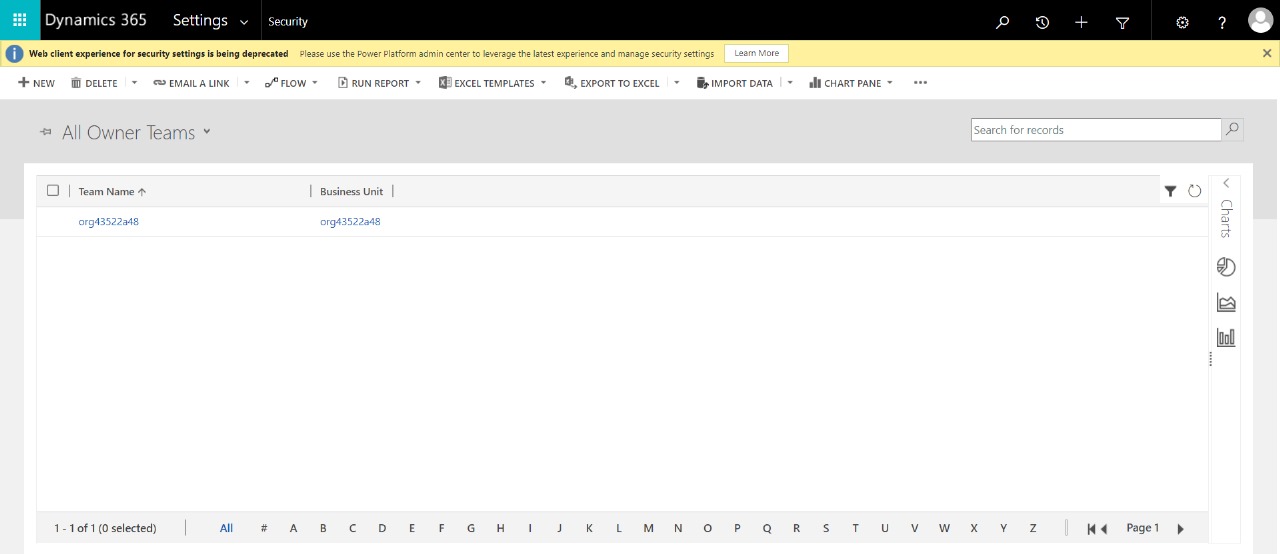
Access Teams
Access Teams in D365 are designed for flexibility and dynamic collaboration. Unlike Owner Teams, Access Teams do not own records and do not have security roles assigned to them. Instead, they are granted specific access rights to records. Here’s an in-depth look at Access Teams:
Characteristics of Access Teams
No Record Ownership: Access Teams do not own the records; instead, they are granted access rights such as Read, Write, or Append.
No Security Roles: Unlike Owner Teams, Access Teams do not have security roles. Team members’ privileges come from their individual security roles and other teams they belong to.
Flexible Access Rights: Access Teams can be assigned different access rights to the same record. This allows for nuanced and specific control over who can do what with the records.
When to Use Access Teams
Dynamic Teams: If your organization has teams that form and dissolve frequently, Access Teams are ideal. They cater to scenarios where predefined teams are impractical.
Unknown Team Numbers: When the number of teams is not known during the system’s design phase, Access Teams provide the flexibility needed to accommodate this uncertainty.
Differentiated Access: If different team members require varying levels of access to the same record, Access Teams allow you to share a record with multiple teams, each with distinct access rights. For example, one team might have Read access, while another has Read, Write, and Share access to the same record.
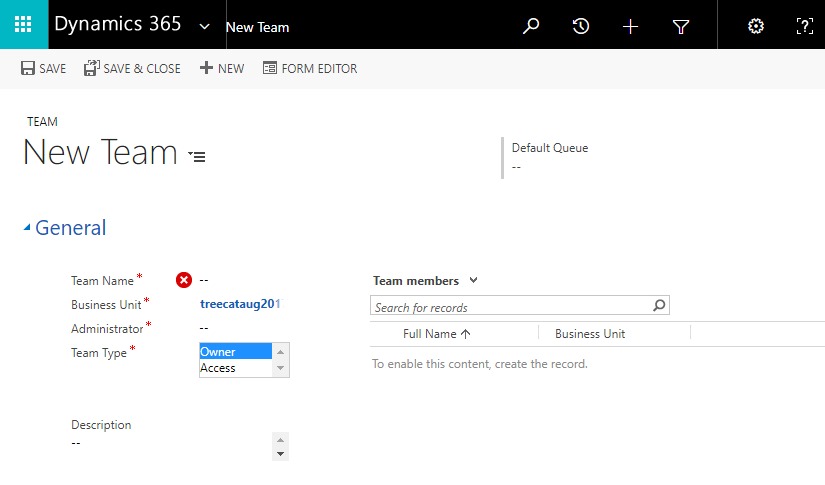
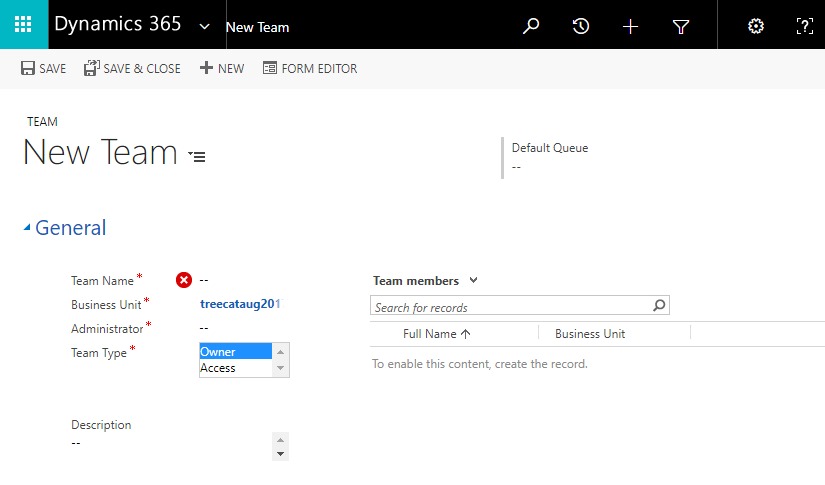
Choosing Between Owner Teams and Access Teams
Selecting the right team type in D365 depends on various factors, including your organization’s goals, the nature of your projects, and the size of your organization. Here are some guidelines to help you make the decision:
Use Owner Teams When:
Your records need to be managed by a group of users rather than an individual.
The structure and number of teams are established and known during the design phase.
Regular reporting on team progress and ownership of records is required for operational efficiency.
Use Access Teams When:
Your teams are not static and may form or dissolve based on project needs or other criteria that are not predefined.
The exact number of teams cannot be determined during the design phase.
There is a need for different team members to have varied levels of access to the same records.
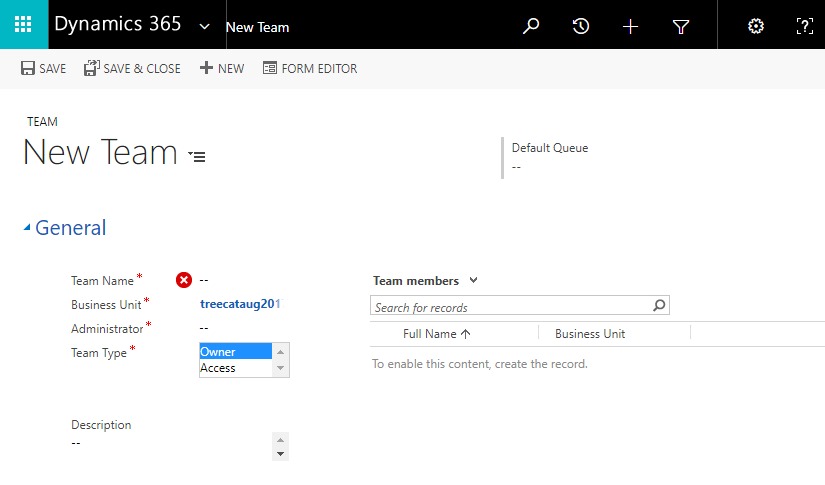
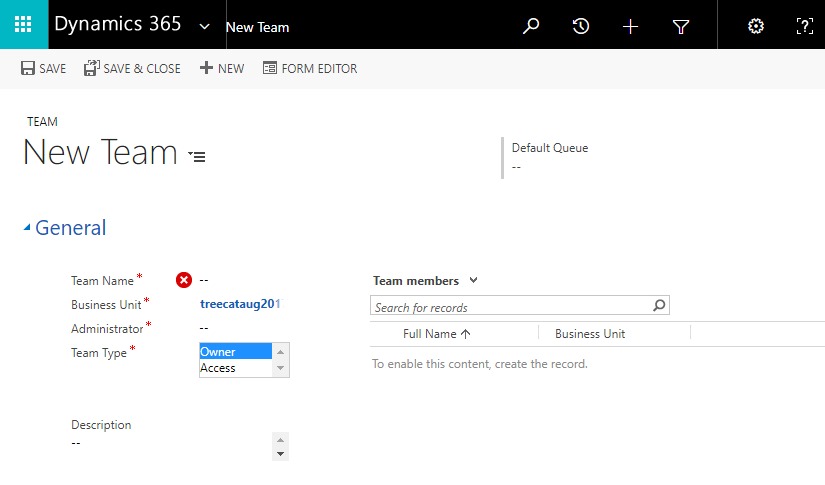
Conclusion
In Dynamics 365, both Owner Teams and Access Teams offer unique benefits tailored to different organizational needs. Understanding when and how to use each type of team can optimize your record management and enhance collaboration within your organization. Owner Teams provide structured ownership and reporting capabilities, while Access Teams offer flexibility and dynamic access control. By aligning your team structure with your operational goals and project requirements, you can effectively leverage D365's capabilities to drive productivity and efficiency.