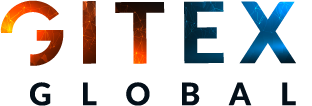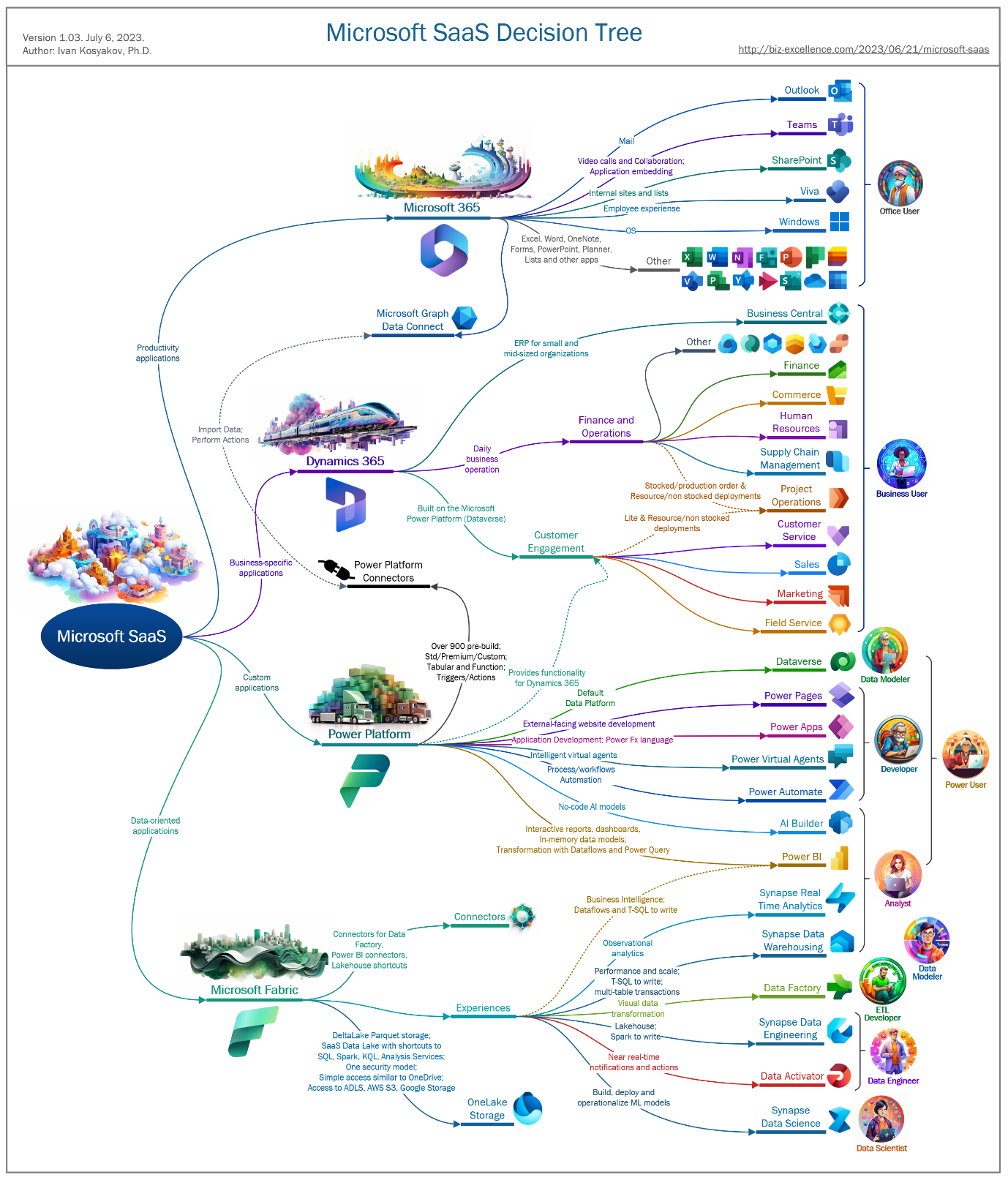Introduction
In the dynamic world of Power Platform and Dynamics 365, professionals often seek tools that can streamline tasks, enhance productivity, and simplify complex processes. XrmToolBox stands out as a comprehensive toolbox offering an extensive range of plugins tailored to meet these needs. This blog delves into the future of Power Platform, with a particular focus on how XrmToolBox and its plugins are revolutionizing the way developers and administrators work.
What Is XrmToolBox?
A cadre of developers came to the rescue to address those moments when every admin needs “something more†to complete an assigned task or solve a problem that the apps don’t do out-of-the-box.
First, in 2008, Tanguy Touzard developed and released a tool to update in bulk the attribute to show a field in the advanced find list, and he offered it on his website free of charge. Then, as he and his friends developed more, he created a repository for them all in 2012 and released XrmToolBox.
The name may appear odd if you’re new to our world and more familiar with the abbreviation CRM (Customer Relationship Management). These early programs evolved in complexity and functions until practitioners coined xRM in the early 2000s. This new abbreviation stood for either eXtreme Relationship Management or the variable “x†represented any relationship an organization managed.
Tanguy seized upon this moniker for his tool. The stylized name uses camel-casing used in code, referring to capitals appearing within a string of letters like humps on a camel to improve readability.
There are 255 tools so far, and they’re all free—and will continue to be in the spirit of his original generosity. They gladly accept donations to support continued development, but they’re neither required nor expected.
How Do You Use XrmToolBox?
The application works by connecting to the Microsoft Dataverse, the foundational data service leveraged by Dynamics 365 and Power Platform. You can then select any tool you choose to customize or configure the connected environment.
To get started, visit XrmToolBox and click the “Download latest version†button. If you’re using an on-premises deployment, you may need to find an earlier release to work with your version. If that’s the case for you, click “See other releases†below the download button.
The Evolution of Power Platform
Power Platform, consisting of Power Apps, Power Automate, Power BI, and Power Virtual Agents, has transformed how businesses automate workflows, build applications, and analyze data. As the platform evolves, it continues to integrate deeper with Dynamics 365, offering seamless solutions that bridge the gap between data and decision-making.
Canvas Apps and Model-Driven Apps: Canvas apps provide a highly customizable and flexible way to design apps using a drag-and-drop interface. Model-driven apps, on the other hand, focus on a data-first approach, leveraging the Common Data Service (Dataverse) to create robust, scalable applications. Both approaches cater to different business needs and developer preferences.
Power Pages: Power Pages extend the capabilities of Power Platform by providing a platform for creating secure, data-driven websites. These pages integrate seamlessly with Dataverse, allowing organizations to build portals that serve customers, partners, and employees with personalized experiences.
Power Automate (RPA): Power Automate, including Robotic Process Automation (RPA), is pivotal in automating repetitive tasks and integrating various systems. RPA allows organizations to automate legacy systems without APIs, reducing manual effort and increasing efficiency.
Power BI: Power BI remains the cornerstone of data analytics within the Power Platform suite. It empowers users to create interactive, real-time dashboards and reports, turning raw data into actionable insights.
The Role of XrmToolBox
XrmToolBox, a free open-source application, has become an indispensable tool for Dynamics 365 and Power Platform professionals. It offers a suite of plugins designed to enhance productivity, simplify complex tasks, and provide powerful customization options. Here are some of the most popular and useful plugins that XrmToolBox offers:
Web Resource Manager: This plugin simplifies the management of web resources, such as JavaScript, HTML, and CSS files, in Dynamics 365. It provides an intuitive interface for uploading, editing, and organizing web resources, making it easier for developers to manage their customizations.
ERD Generator: Understanding the relationships between entities is crucial for any Dynamics 365 implementation. The ERD Generator plugin creates detailed Entity-Relationship Diagrams (ERD) from your Dynamics 365 metadata, helping you visualize and document your data model.
FetchXML Builder: FetchXML is a powerful query language used in Dynamics 365. The FetchXML Builder plugin offers a visual interface for creating and testing FetchXML queries, allowing users to build complex queries without writing code.
Solution History: Tracking changes to solutions over time is essential for maintaining a stable environment. The Solution History plugin provides an audit trail of all changes made to solutions, making it easier to manage version control and understand the evolution of your customizations.
Metadata Browser: The Metadata Browser plugin allows you to explore the metadata of your Dynamics 365 environment. It provides detailed information about entities, attributes, relationships, and more, making it a valuable tool for developers and administrators.
User Security Manager: Managing user roles and permissions can be complex, especially in large organizations. The User Security Manager plugin simplifies this task by providing a user-friendly interface for assigning roles and permissions, ensuring that users have the appropriate access levels.
Attribute Bulk Updater: When you need to update multiple attributes across several records, the Attribute Bulk Updater plugin can save you hours of manual work. It allows you to perform bulk updates on entity attributes quickly and efficiently.
Role-Based Views: This plugin enables you to define views that are specific to certain security roles. It ensures that users see only the data that is relevant to their roles, enhancing security and user experience.
Future Trends in Power Platform
As Power Platform continues to evolve, several trends are emerging that will shape its future and the tools that support it:
AI and Machine Learning Integration: The integration of AI and machine learning capabilities will enhance Power Platform's ability to provide predictive analytics, automate complex workflows, and deliver more personalized user experiences.
Enhanced Collaboration Tools: With remote work becoming the norm, collaboration tools within Power Platform will continue to improve, offering more robust ways for teams to work together on app development, data analysis, and process automation.
Advanced Security Features: As data security becomes increasingly important, Power Platform will introduce more advanced security features to protect sensitive information and ensure compliance with global regulations.
Unified Development Experience: Efforts to unify the development experience across Power Apps, Power Automate, Power BI, and Power Virtual Agents will make it easier for developers to build integrated solutions that leverage the full power of the platform.
Conclusion
XrmToolBox and its suite of plugins are essential tools for anyone working with Dynamics 365 and Power Platform. They provide the functionality and flexibility needed to manage and customize complex environments effectively. As Power Platform continues to evolve, integrating advanced features like AI, enhanced collaboration tools, and robust security measures, the importance of tools like XrmToolBox will only grow. By staying ahead of these trends and leveraging the power of these tools, organizations can unlock the full potential of their Dynamics 365 and Power Platform investments.